How To Make Your Phone Boring
5 tips and a delete party to lower that atrocious screen time immediately!
So you actually sighed of relief when you realized TikTok was actually banned? Me too. *in hushed tones* Albeit it should’ve lasted longer than 12? hours. I’m actually still pretending it doesn’t exist. Don’t send the brigade after me!
Do you hesitate to look at your screen time and want to decrease that number? Well, me TOO! Okay now that we’ve established some rapport, this is the guide for both of us, but you especially.
Since my freshman year of high school, I've felt a sense of over-connectedness with everyone and everything going on in the world. Snapchat came out, everyone knew what the other was doing. The App Store had almost every app you needed to entertain yourself, and it was overwhelming!
It took until college, so about 2 and a half years ago now, for me to realize that I wanted to change the role my phone played in my day-to-day. I've had to rediscover some old hobbies and create new ones to fill in some of that time I used to spend on my phone. To get this “delete party” started, let's go over some ways that'll decrease your screen time and help increase your time spent in the "real world" rather than the "digital world."
Here are 5 tips you can try right now:
Tip #1 - Delete all apps you haven’t used in a month.
We're starting off...easy? Dare I say. Maybe if it’s a seasonal app, think about deleting ones you haven’t used in a year. If you look through your apps and see several that you haven't used in so long this is a sign to delete them! Be aware of what you are truly keeping them for. If nothing comes to mind, don't hesitate to remove them.
Tip #2 - Delete social media apps you aren’t active on, and if you are compelled to check them, utilize the web version of it.
Imagine it’s the late 90s to early 00s and the internet is just becoming popular. Enjoy the ritual of powering up your desktop/laptop and doing a 30 min catch up of thing’s you’ve “missed.” If you want to cheat a little, only check it if you’re on a separate device (ex. laptop, desktop), just not on your trusty cellular device. Trust me, inserting that friction helps so much because it'll be less intuitive or like second nature. Then you'll probably spend less time on the website itself. Here's a quote from Digital Minimalism (a book you should read) that has really stuck with me.
"By removing your ability to access social media at any moment, you reduce its ability to become a crutch deployed to distract you from bigger voids in your life. At the same time, you’re not necessarily abandoning these services. By allowing yourself access (albeit less convenient) through a web browser, you preserve your ability to use specific features that you identify as important to your life—but on your own terms."
If you use social media primarily for work like I do and can’t post, for example, Instagram stories without the app, try only downloading these apps during the week and scheduling what you can. I propose, if you don’t want to delete the app completely, log off every night around 7/8pm. It creates a barrier of entry every time you reflexively open the app before bedtime. Look! I’m really exhausting all options here.
Tip #3 - Delete games if they aren’t off your device already.
I used to have a few games on my phone, then enabled the offload apps feature in settings. From that, I found that months would pass and those apps hadn't been used. If you want to see how long you go without using an app, let them be offloaded and then delete delete delete! (another tip) Additionally, like I said earlier, if you're the type to have certain apps seasonally, delete them and download them back. No harm no foul! Although, brain games don’t really count, I actually recommend Elevate, Duolingo, Sudoko, and Wordle. Remember when that was popular!
Tip #4 - Take all the apps off of the home page so you have to look harder for them - that includes widgets!
Keep your home page clean of all non-essential apps. The meaning of non-essential is subjective, but if it's not what comes with Apple, take them off the home screen. What I like to do is clear the home screen and only use the notch at the bottom for my music apps and Apple staples, that's it! Duolingo is exempt so I don’t lose my streak. That almost happened once and I won’t let it happen again!
Tip #5 - Pay attention to the number of apps you have that are labeled entertainment!
This one is so important! I know some prefer watching certain things on their phones, but with apps like YouTube that are also available on the web or on your TV, delete it off your phone! This decreases screen time and assigns a purpose to all your devices. If you utilize your phone for entertainment, you spend more time on it, because most of us take our phones everywhere.
*Bonus tip: Put your phone in grayscale in the accessibility settings! Looking at your phone will be less appealing. Trust me it works. 🫡
Now go ham!
Look, to be transparent, I constantly struggle with downloading and redownloading apps. It's hard because we want to have everything at our fingertips, but by inserting that friction and truly utilizing your phone as a tool you'll decrease your screen time. It's almost fun to make your phone boring and spend more time exploring other things and enjoying the company of those around you.
Leave a comment below if you try any of these tips or your thoughts!
tata! xx
+ more
Books you should read in your 20s
Disclaimer: This page contains affiliate links. If you choose to make a purchase after clicking a link, I may receive a commission at no additional cost to you. Thank you for your support!
Also! A reminder to keep talking about Palestine, the DRC, and Sudan, & keep calling and emailing your representatives. Find a protest near you here and learn about the Boycotts, Divestments, and Sanctions (BDS) movement here.




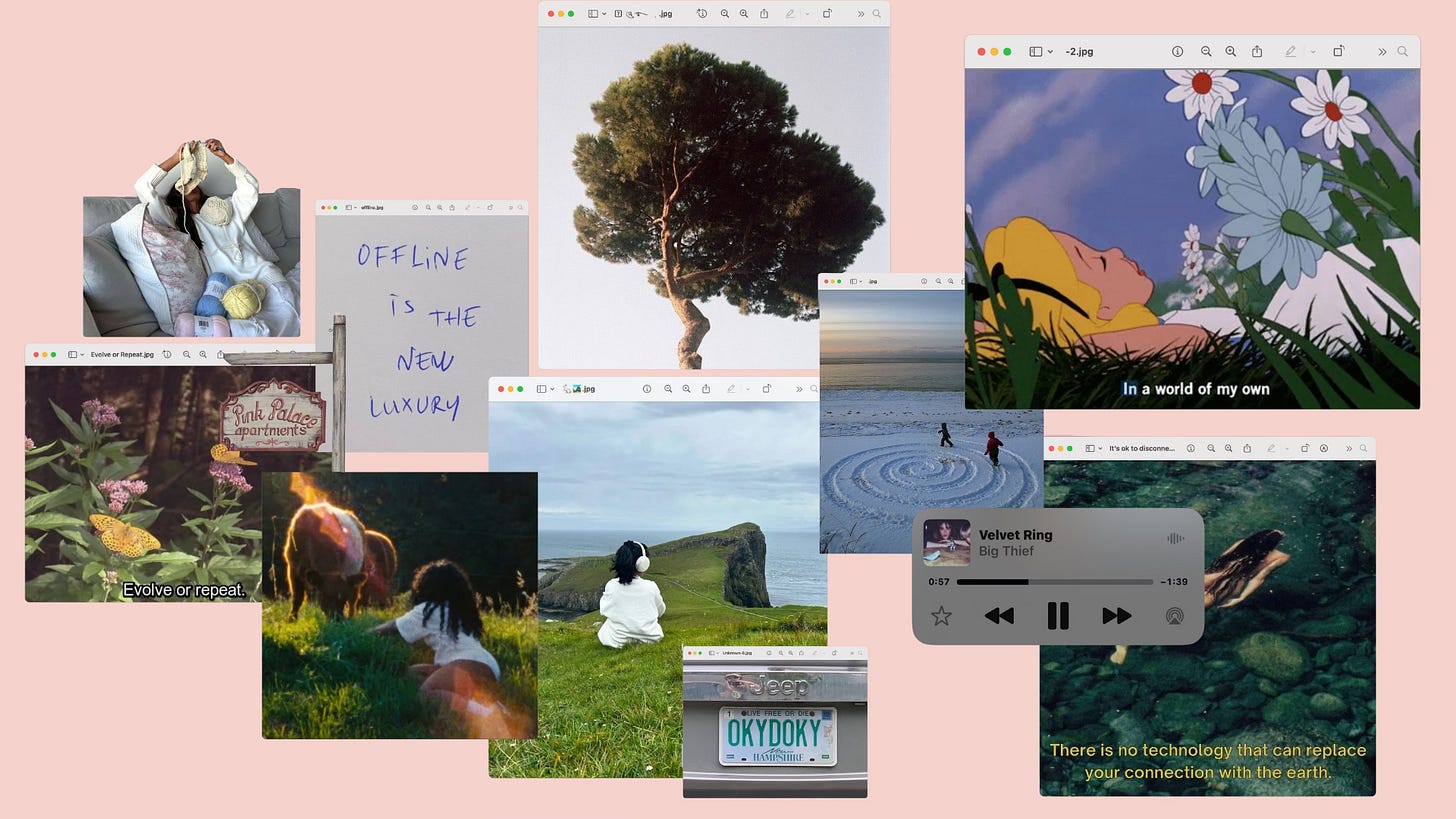
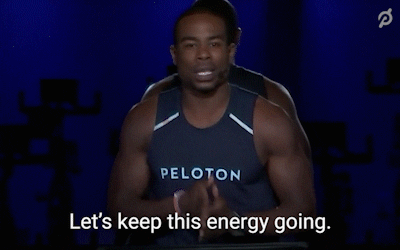
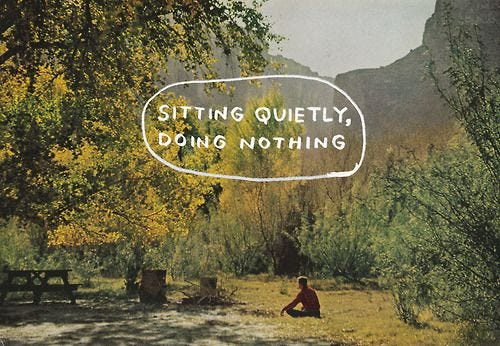

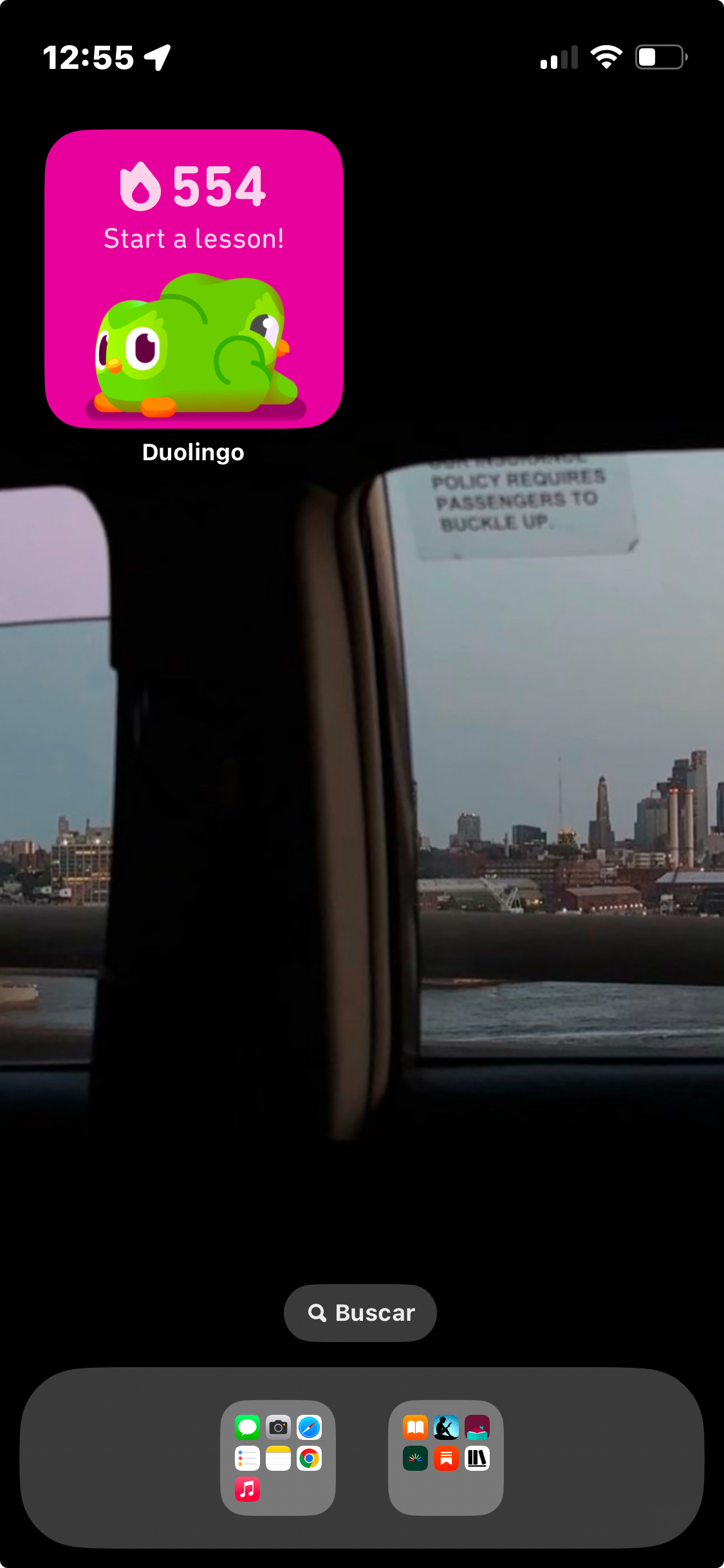
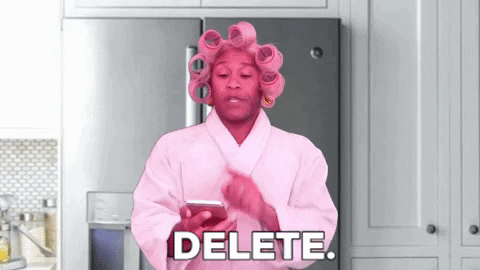
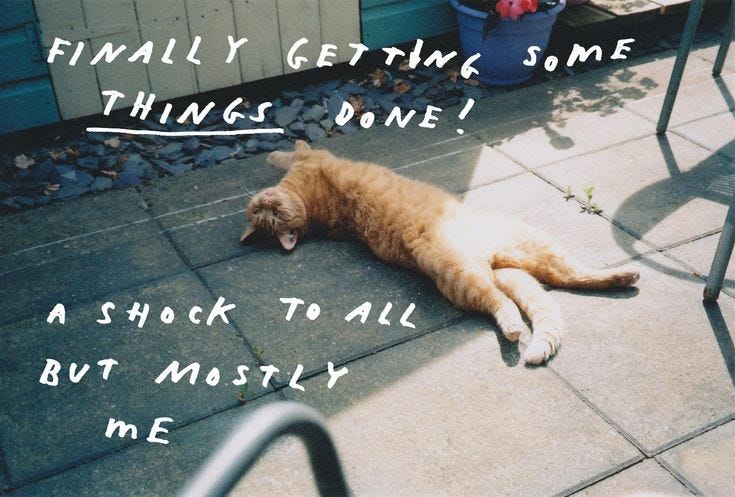
“With apps like YouTube that are also available on the web or on your TV, delete it off your phone! This decreases screen time and assigns a purpose to all your devices.” !!!! I have a an old crusty laptop, a less crusty iPad, and a newer iPhone but have never thought about assigning specific purposes to each. I actually thought about them in an opposite way, like, they all three do the same thing in different sizes lol but I really love this idea and I’m going to try it out! Phone for camera, calls, messages to friends which includes socials; iPad for short writing sessions, reading, and editing video; and computer for long writing sessions, watching videos, and Notion work. Thank you for this post 🙏😌